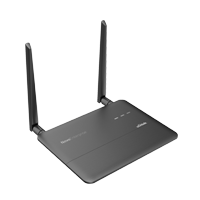NovoConnect allows participants to seamlessly share content from connected device through a wireless network to conduct interactive presentations with dynamic content sources and HD display quality.

| Display Type | DLP® 0.20” TRP DMD by TI | |
| Brightness | Up to 250 Lumens* | |
| Native Resolution | WVGA (854 x 480) | |
| Maximum Detectable Resolution | 1080p (1920 x 1080) video playback supported | |
| Contrast Ratio | 10,000:1 | |
| Lamp Life/Type | Up to 30,000 hours | |
| Throw Ratio (Distance/Width) | 1.2:1 | |
| Image Size (Diagonal) | 20” - 75” (0.5m – 1.9m) | |
| Projection Distance | 1.6ft – 6.6ft (0.5m – 2.0m) | |
| Aspect Ratio | 16:9 Native | |
| Offset | 100% | |
| Keystone Correction | Vertical ±30°(Digital Auto Keystone Correction) | |
| Vertical Frequency | 23 -120Hz | |
| Horizontal Frequency | 15K – 102KHz | |
| Bluetooth® | Yes (Bluetooth® 4.0) | |
| Storage Expansion | microSD Card Slot (Up to 32GB), USB Flash Drive (Up to 64GB) | |
| Speakers | 5W (x2) (Stereo) | |
| Tripod Mount | Yes (Standard 1/4-20 L6.3 mm camera mount) | |
| Computer Compatibility | VGA, SVGA, XGA, SXGA, SXGA+, UXGA, Mac | |
| Video Compatibility | SDTV (480i), EDTV (480p), HDTV (720p, 1080i/p) | |
| Media Formats | Video - AVI/VOB/MOV/MKV/DAT/MPG/MP4 Photo - JPEG/BMP/GIF/PNG Audio - MP3,WMA,AAC, M4A, AAC |
|
| I/O Connection Ports | HDMI v1.4b, MicroSD Card Slot, USB Type A (5V/0.5A), Audio-out (3.5mm Jack) | |
| Projection Method | Table Top (Front or Rear) | |
| Dimensions (W x D x H) | 3.4” x 3.4” x 5.1” (86 x 86 x 136mm) | |
| Weight (Approximate) | 1.4lbs (660g) | |
| Available Colors | Dual-Tone: Charcoal Grey and Metallic Silver | |
| Noise Level | 32dB (Normal) | |
| Battery Type (Embedded) | 4,000 mAh (7.4V) Li-Polymer Rechargeable Battery (Up to 2 hours of usage) | |
| Power Supply | AC 100-240V, 50/60Hz | |
| Power Consumption | 36W (Normal Mode) | |
| Standard Accessories | Remote Control, AC Power Adapter with Cable, HDMI Cable, Documentation Kit | |
| UPC | 813097024374 |